
What are Showrooms?
Showrooms are an area for Friends to upload listings of items they have ready to sell.
You can access Showroom listings here, via the Showroom section on the Otsukai homepage, or by clicking on All Showroom Listings in the footer on most Otsukai pages.
You can also visit a Friend's individual Showroom by clicking on their name and going to their user page.
What makes Showroom listings different to offers?
Offers
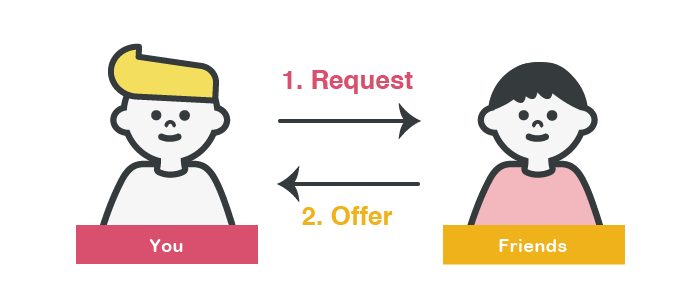
An offer is something made to you AFTER you have made a Request.
For example, if you create and upload a Request for an item, a Friend may make you an offer to purchase the item on your behalf and ship it to you.
Showroom Listing
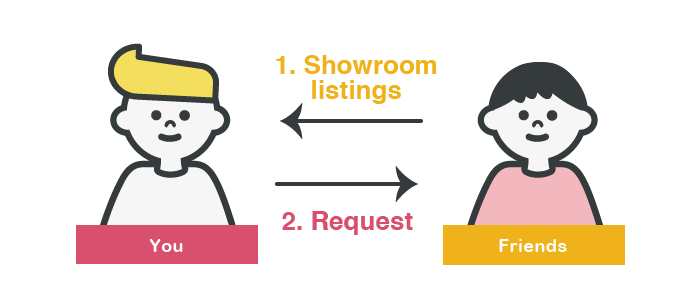
A Showroom Listing is something the Friend has created, and is not in response to a Request.
If you want to purchase something you've seen in a Showroom listing, you can make a Direct Request and wait for an offer.
How do I purchase something from a Showroom?
In order to purchase a Showroom listing, you need to let the Friend know that you are interested. They will then calculate the costs of shipping and make you an offer!
Step 1) Browse Showrooms listings to find what you'd like.
Step 2) Once you find something you'd like to buy, click on I want to Request this item.
Step 3) You will be redirected to the Create Request page. By default it will be pre-filled with the details the Friend added to the Showroom listing, but can be edited as needed. Feel free to add any questions or requests for combined shipping if purchasing multiple items from the same Friend. Select Create to send a Direct Request to the Friend.
Step 4) Wait for an offer.
The Friend will check your Direct Request and calculate shipping costs based on your location.
Please understand that making a Request from a Showroom listing does not guarantee you an offer, and offers are made completely at the Friend's discretion.
Please note that you don't have to accept an offer made on your Direct Request if you don't want to.
Why can't I just buy the Showroom listings right away?
Showroom is at its core a way for users to show off the items they have.
Due to factors that will differ between users, such as shipping costs, it's not possible for the Friend to set a fixed price.
If you see an item you like, please make a Direct Request by selecting I want to request this item! on the Showroom listing page.
I made a Request from a Showroom listing but I've changed my mind
You have no obligation to accept any offer made on your Requests, and that includes Requests made from Showroom listings.
However, please try to only make a Request from a Showroom listing if you are genuinely interested in purchasing the items(s) in the listing.
Friends are also not obligated to make an offer on Showroom listing Requests.
Can I save a Showroom listing for later?
If you like the look of something in a Showroom but are not ready to purchase it, tap on the heart on the listing page to give it a "like".
You can find a list of all Showroom listings that you've liked by going to My Page -> Likes and Block List and selecting Showroom.
